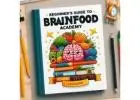How to Spot the Best Buy Geek Squad Email Scam
Description
Follow these tips and checks to distinguish a scam email from an original and real one:
Review the content of the email for spelling or grammatical errors.
Inspect the scammer's email address and see if it contains the company name you missed or if it looks fairly generic and therefore unofficial.
Check if the scammer addressed you by name. It is a scam if no name is mentioned anywhere, or if you are just called "Dear Sir/Madam".
Never click on links in emails. If you are unsure, use a link checking website to make sure you are not redirected to a random, unofficial address.
Is the transaction in the same currency as your bank account? The email is likely from a scammer if it is different.
Subscribers typically have seven days to cancel their subscriptions. Be wary of emails that ask you to contact them within a day or two – the scammer is trying to cause you to panic and make a mistake.
Was the email you received from Geek Squad sent to the same email address you signed up with?
Check if it is a scam by confirming that no transaction has been made from your bank account.






Useful information
- Avoid scams by acting locally or paying with PayPal
- Never pay with Western Union, Moneygram or other anonymous payment services
- Don't buy or sell outside of your country. Don't accept cashier cheques from outside your country
- This site is never involved in any transaction, and does not handle payments, shipping, guarantee transactions, provide escrow services, or offer "buyer protection" or "seller certification"